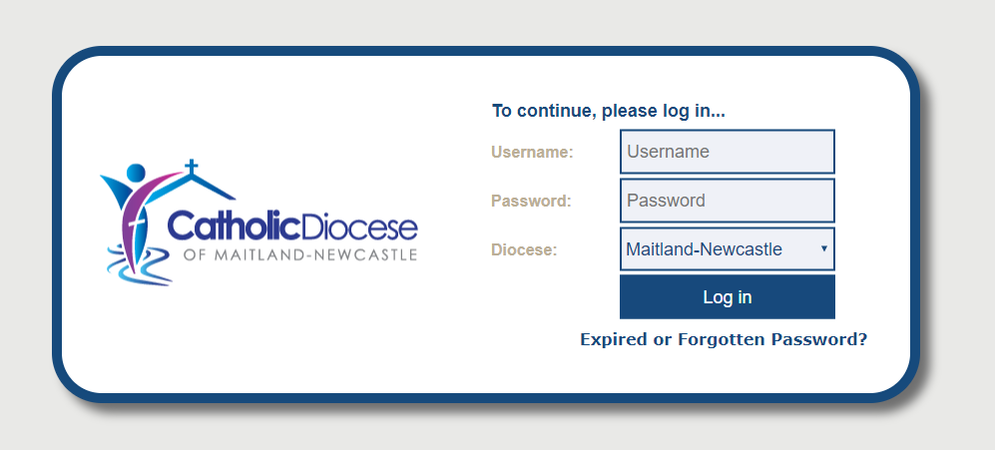Microsoft Teams is a communication platform for collaboration, file sharing, messaging and meetings. It is part of Microsoft Office 365’s suite of products. A Team is a collection of people all in one place. Each Team has channels, which are a discussion in a Team dedicated to a department, topic or project. In your child’s class team, the channels are dedicated to subjects such as Literacy or Maths
The easiest way to access Microsoft Teams is to download the free app onto your PC, Mac, iPad or tablet. Your child should use their Microsoft Office email address and password, which will be issued by school, to log into Teams. Teams will then remember them whenever they log in. If you are sharing Teams with your child or have more than one child accessing Teams on the same device, you will need to add any additional users to the app.
Our students Microsoft Office email address is the same as their school email address
[email protected]
[email protected]